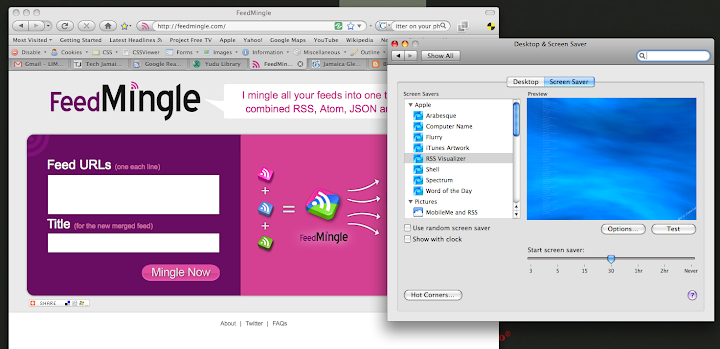
My schedule, of late, has become really hectic and sometimes I don't get to watch or read the news. So I started using a screensaver - RSS Visualizer, on my mac to pull news from local websites - Jamaica Gleaner & Jamaica Observer.
Unfortunately I can only pull 1 feed at any given time. While checking my latest feeds in Google Reader I noticed a feed from Go2Web20.net about FeedMingle. Basically I can merge 2 or more feeds as one.
How to add FeedMingle to RSS Visualizer
Step 1: Create you Mingled feed
Step 2: Open Mail.app (Hopefully you have this setup already . If not do so!)
Step 3: Go to File » Add RSS Feeds
Step 4: Select Specify a Custom feed URL and mingled feed
Step 5: Go to Apple Menu » System Preferences » Desktop/Screensaver
Step 6: RSS Visualizer » Options
Step 7: Select feed from Mail.app
This works perfectly for my screensaver and I think it's really cool and not just limited to my screensaver. I can use it in any rss reader, whether it's a standalone application or integrated into a web-app or website. You should give it a try!

1 comment:
Now as this beautiful post tells us about how to use FeedMingle to make our lives easier, you must know who created it.
Click here to read the featured interview with the creator of FeedMingle.com
He is a guy from a small time city of India. Know his story for how he became what he is.
Post a Comment